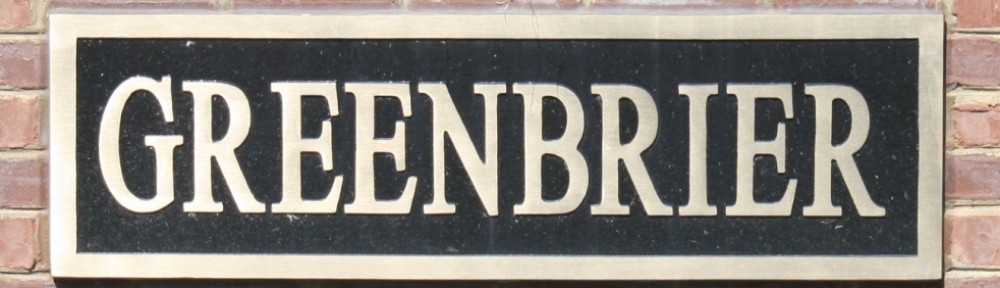We will try to provide several ways to find web pages here on our site.
Remember, to go back to the home page, click on our logo: “Greenbrier Resident’s Association“, at the top of every page.
First, most pages will have a photo at the top. This is called the “Header”. By the way, if you have a nice photo of Greenbrier, we would like to use that as a header! But back to how to find web pages. At the bottom of the header there is a menu of web pages. Simply point to a page and click on it.
If you move your mouse pointer over a menu item and do not click, an additional menu may drop down below the main menu item. You are using your pointer to “hover” and show a “drop down” menu. You may then move your pointer down the list of items in the drop down menu. As you hover in some cases a second menu will slide out. Feel free to click as soon as you find the page of interest. We have tried to locate the menu items in logical places, but if you have a suggestion for an improvement please let us know.
Second, there is a list of all pages on the website on the right side of most pages. You may have to scroll down to find it. Simply point and click to go to the page. The content of some pages is too wide to allow this “sidebar” feature.
Third, there is a search box at the top of every page. Enter your search term by the magnifying glass icon and press ENTER.
Did you find a favorite way to navigate the site? We hope so, but if we need to add something please let us know.