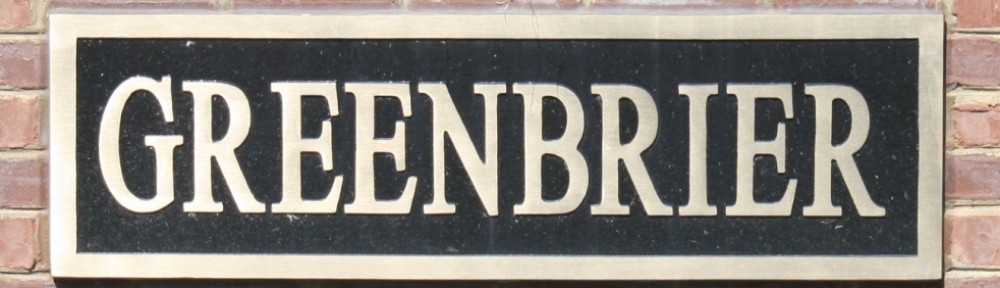Frequently Asked Questions
Download: How to use the GRA Website
You may use the menu selections at the bottom of the photo to go to the following locations. Or you may click on the highlighted word or phrase at the far right of each line.
First, to go back to the Home Page, click on: Home
Or, you may click on our logo, “Greenbrier Residents Association”, at the top of every page to go to the Home Page. Clicking on the header photo also takes you to the Home Page.
To view the latest neighborhood news, click on: News
To learn how to search the news, click on: FAQ >>> How to use the Website >>> News
To learn how view the web pages, click on: FAQ >>> How to use the Website >>> Web-pages
To learn about the security of our website, click on: FAQ >>> Website Security
To learn about our privacy policy, click on: FAQ >>> Privacy Policy
To learn about our mailing list, click on: FAQ >>> Mailing List
To learn about our neighborhood volunteers, click on: About Us >>> Volunteers
To contact a neighborhood volunteer, click on: About Us >>> How to Contact Us
To assist, click on: About Us >>> Volunteers >> Volunteer Opportunities
To view the Resident Association Bylaws, click on: Library >>> Bylaws
To view the deed restrictions, click on: Library >>> Local Ordinances >>> Overlay Zoning and Deed Restrictions
To view local ordinances, click on: Library >>> Local Ordinances
To learn about our reoccurring neighborhood events, like the Fourth of July Parade or the Ladies Tea, click on: Events
To learn about our next semi-annual neighborhood meeting, click on: Events >>> General Meetings
To submit photos to share on this website, click on: Photos >>> How do I share my photos?
To learn how to subscribe to an RSS feed of the News posts, click on: FAQ >>> RSS
There is a list of pages at the bottom of the right column. Simply click on a page name.
If all else fails, there is a search box at the top of every page!